Introducing undb Calendar View
Undb Fri Nov 08 2024
Introducing the Calendar View in undb: Simplifying Date-based Data Management
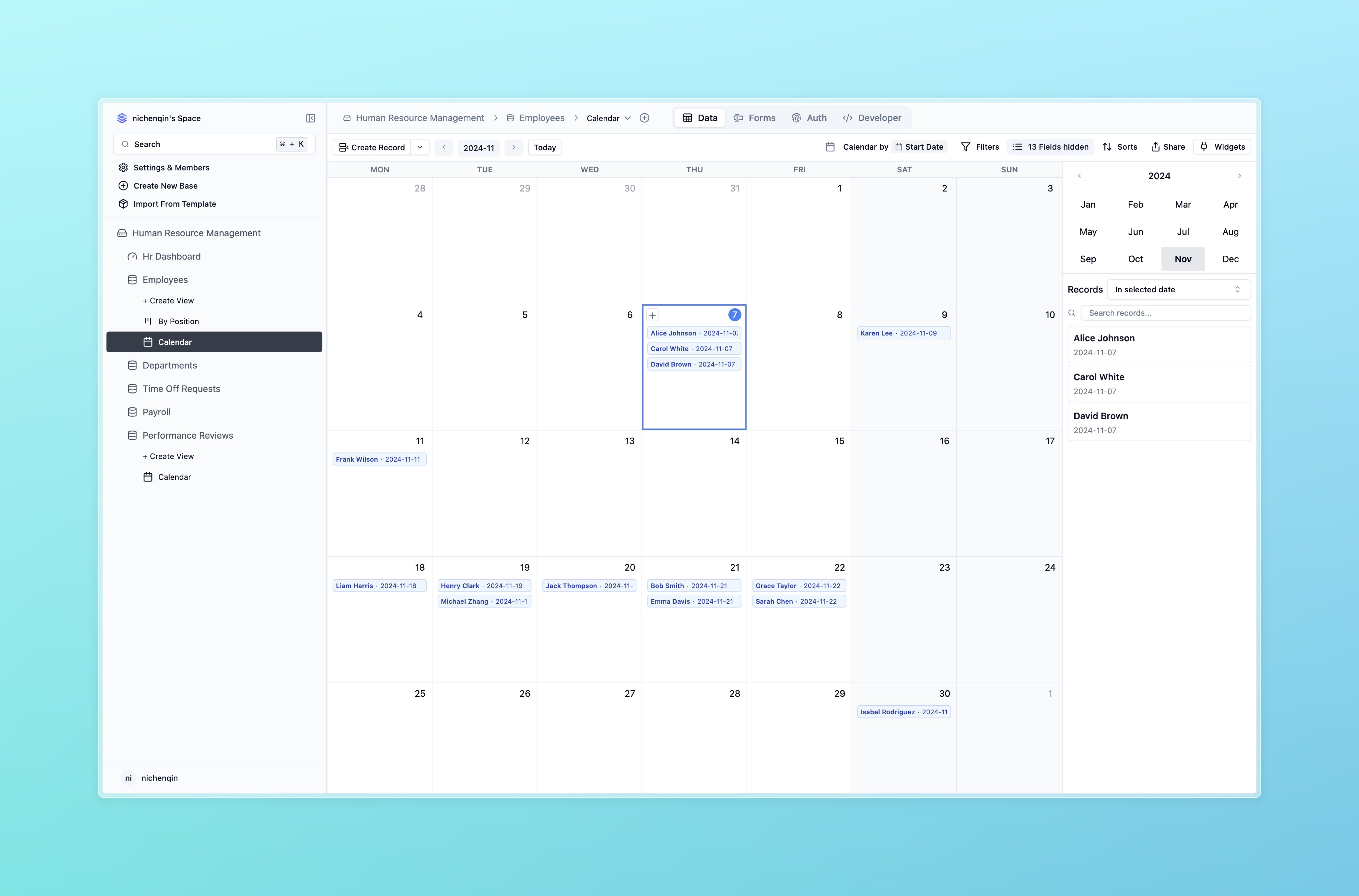
We’re thrilled to announce the addition of the Calendar View in undb, a powerful new feature designed to make managing date-based data more intuitive than ever. Whether you’re tracking tasks, scheduling events, or organizing project milestones, the Calendar View brings your data to life, allowing you to visualize and interact with it in a familiar, calendar-based format. In this blog, we’ll explore how the Calendar View works, why it’s so useful, and how it can enhance your workflow in undb.
Why the Calendar View?
In today’s fast-paced environment, time is often at the core of data management. From project deadlines to appointment schedules, date-based data is central to many workflows. Traditional tables provide robust ways to store and structure data, but they aren’t always ideal for visualizing timelines. That’s where the Calendar View comes in. It transforms date fields into a dynamic, interactive calendar, offering a visual way to manage time-sensitive information at a glance.
With this new feature, users can:
- Easily track upcoming deadlines and avoid missing important dates
- Organize events and milestones in a way that’s easy to digest
- Gain insight into data trends over time, helping with planning and forecasting
How to Set Up Your Calendar View
Getting started with the Calendar View is straightforward:
- Open your table with at least one date field
- Click on the “Add View” button in the navigation bar and select Calendar View
- Name your view and save it
- Once in the Calendar View, select the date field you want to display. You can toggle between different date fields if your records contain more than one
Your records will instantly appear on the calendar, allowing you to see everything laid out by day, week, or month.
Key Features of the Calendar View
The Calendar View offers several user-friendly features to make navigating your data seamless:
- Multiple Views: Switch between month, week, and day views to gain the level of detail you need
- Drag-and-Drop Editing: Move records to new dates simply by dragging them—no need to open individual entries to change dates manually
- Date Field Flexibility: Easily toggle between different date fields in a record, making it versatile for data that may have multiple dates associated with it (e.g., start and end dates)
These features make it easy to interact with and modify your date-based data, saving you time and effort.
How the Calendar View Enhances Your Workflow
With the Calendar View, undb users can experience a range of workflow improvements:
- Better Data Organization: By visualizing data on a calendar, it’s easier to see patterns, spot gaps, and organize tasks effectively
- Streamlined Task Management: For teams using undb for project management, this feature helps everyone stay on the same page by visually displaying task deadlines and milestones
- Effortless Rescheduling: The drag-and-drop feature simplifies updates and minimizes time spent on data entry, allowing you to adapt your schedule quickly
Transform Your Data with the Calendar View Today
The Calendar View is another step toward making undb a flexible and powerful tool for managing various types of data. Whether you’re a project manager, a small business owner, or just someone who values time-based organization, the Calendar View can bring clarity and simplicity to your workflows.
Try out the Calendar View today, and experience how undb can keep you organized, on schedule, and more productive than ever!